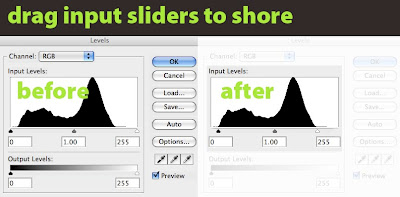
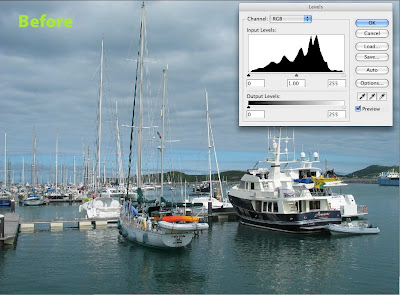
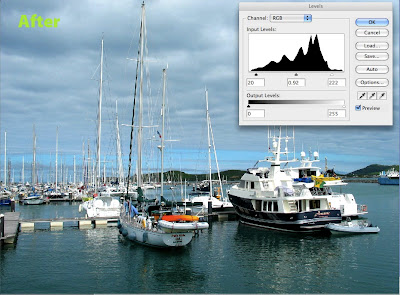
In the last article we had a look at what the levels controls do, but in this article we are going to have a look at one of the most common ways of improving photos especially colour images that your camera has given the JPEG treatment.
Welcome to Levels Island! Control L to find the treasure...Often, when you open an image that has been shot on auto or a variation of, you end up with a histogram in the levels settings that shows what looks like a mountainous island rising from the middle of the image. There is often plenty of flat water surrounding this mysterious island. In this case an easy point to start from is to move the black and white sliders onto the start of the island... or as I tell my students move those scurvy rowboats into the shore of levels island! Sometimes you have to drag those boats onto the beach and right up into the sand dunes, find the setting that looks good. Watch your tones carefully, be especially cautious about blowing out the tonal range of the whites, once you have sent them to Davey Jones locker they ain't coming back.
I know it's a silly analogy but editing photos in Photoshop should be a fun, creative process... so you Land Lubbers once you have those boats into the shore start experimenting with slowly adjusting the position of the midtone slider. This one is delicate so be gentle and remember it's start position is 1.00 in the panel below the slider.
When you set your levels properly it should almost be like a fine haze has been removed from your image, its a simple but effective technique. Check out the difference in the above photos it has compressed the dynamic range slightly but has yielded stronger colour and clearer tones.
Don't forget command+L for levels. Make this one of your first stops in Photoshop and you too will find the buried treasure hidden in your photos on levels island!
No comments:
Post a Comment