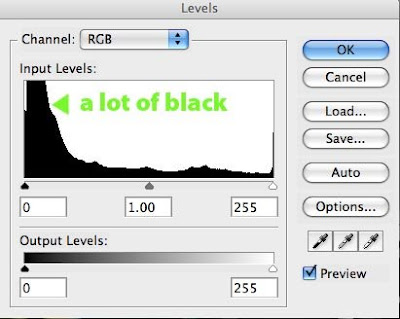
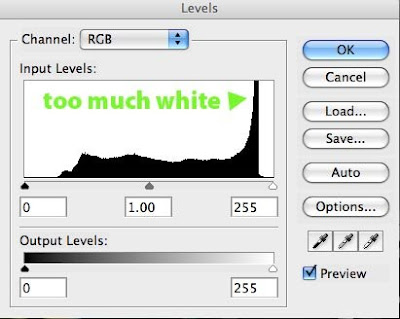
In my work flow I always do some adjustment of the levels of an image. levels gives you a look at the histogram for an image which is always good to check out. There was a dance track in the 90's called White Treble Black Bass, I am not sure if they are fans of adjusting levels in Photoshop but it is part of a handy analogy.
• The levels command is like the graphic equaliser for your stereo but for an image.
• The Blacks are on the left, the whites on the right
• The left slider controls at which point the colour rolls of to Black
• The right slider controls at which point the image rolls off to white
• The middle slider determines where the 50% midtone is
Below the histogram is a second set of sliders called output levels, these are limiters. Where the left one is set determines the darkest tone that will appear in the image. Where the right slider is, determines the lightest tone that will appear. Experiment with the controls to try it out, this slider isb more for limiting tonal range in final print or for production offset printing where solid blacks or total whites can be problematic.
Set the black and white sliders first then set the midpoint, remember you are looking to increase tonal range and increase the clarity of the image. Setting levels can make a huge difference to an image and is often the major difference between a straight out of the camera shot looking pretty good and really good.
No comments:
Post a Comment