Two Point Perspective is a much more useful drawing system than the more simple One Point Perspective. Objects drawn in two point perspective have a more natural look. In two point perspective the sides of the object vanish to one of two vanishing points on the horizon. Vertical lines in the object have no perspective applied to them. The illustration below demonstrates the how to draw a box in two point perspe ctive.
| |
Monday, December 15, 2008
2 point perspective
One point perspective sketching
| Using one perspective, parallel lines converge to one point somewhere in the distance. This point is called the vanishing point (VP). This gives objects an impression of depth. When drawing using one point perspective all objects vanish to one common point somewhere on the horizon. The sides of an object diminish towards the vanishing point. All vertical and horizontal lines though are drawn with no perspective. i.e. face on. One point perspective though is of only limited use, the main problem being that the perspective is too pronounced for small products making them looking bigger than they actually are. So when would you use one point perspective? One area where one point perspective can be quite useful is for sketching room layouts.
Although it is possible to sketch products in one point perspective, the perspective is too aggressive on the eye making products look bigger than they actually are.
|
Learning to Sketch
As a designer the most important thing is to get your ideas on to paper as quickly as possible. Sketching is therefore a very important skill to master. There are a few things which will help you sketch better.
Draw using your shoulder rather than your wrist.
To sketch quickly learn to sketch from your shoulder. Most people learn to sketch on small pieces of paper, usually no bigger than A4, sketching small images. Because the images are small, people tend to learn how to sketch from the wrist. Drawing a long line tends to consist of lots of small movements from your wrist, as you move your arm along. If you look carefully at these lines they consist of lots of small arches.
Sketching from your shoulder means that you can draw lines in one continuous movement. Instead of drawing by moving your wrist, keep your wrist still and move your entire arm in one long movement from your shoulder. It's not an easy skill to master but once you have, you definitely will see the benefit.
A good way to learn is to practice drawing on large A2 sheets of paper and have the paper vertical. This means that you can't rest your wrist on the page encouraging you to use your shoulder when drawing.
There is a simple exercise that can help. Draw a series of opposing vertical and horizontal dots at each end of a piece of paper. Practice drawing a continuous line from one dot on one side of the paper to the dot on the opposite side of the paper. Gaining confidence in your drawing action is vital to improving your sketching skills.
Choosing the best type of paper
As mentioned above, sketching skills tend to improve if you use large pieces of paper. Learning to sketch on A2 paper is a very good way of gaining confidence in your skill. But most people find A2 an inconvenient size for project work. If you can, try to do sketches for your project on A3. Buy a pad of layout paper. This type of paper is useful because it is slightly opaque. When drawing final ideas you can quickly sketch your basic idea getting proportions correct and then use another sheet of layout paper placed above to trace the original sketch without mistakes and guide lines.
Sketching in pen
When sketching, pencils are the obvious choice, but I recommend using a biro for the simple reason that you can't rub out biro. This means that you will learn to put down only the marks that you really want to. Also you won't be tempted to rub out ideas. Never rub out an idea it shows the examiner that you have thought about your design and not just developed your only idea. Besides, occasionally you find that you can use some element of discounted designs..
Drawing box guides
A simple way to get the proportions of your idea correct is to sketch boxes in perspective. See the 'Drawing in 3D' section for more information about the various 3D sketching skills you can learn to master.
Wednesday, December 10, 2008
3D printing primer

3D printing is a unique form of printing that is related to traditional rapid prototyping technology. A three dimensional object is created by layering and connecting successive cross sections of material. 3D printers are generally faster, more affordable and easier to use than other additive fabrication technologies. While prototyping dominates current uses, 3D printing offers tremendous potential for retail consumer uses
Technologies
Previous means of producing a prototype typically took man-hours, many tools, and skilled labor. For example, after a new street light luminaire was digitally designed, drawings were sent to skilled craftsmen where the design on paper was painstakingly followed and a three-dimensional prototype was produced in wood by utilizing an entire shop full of expensive wood working machinery and tools. This typically was not a speedy process and costs of the skilled labor were not cheap. Hence the need to develop a faster and cheaper process to produce prototypes. As an answer to this need, rapid prototyping was born.
One variation of 3D printing consists of an inkjet printing system. Layers of a fine powder (plaster, corn starch, or resins) are selectively bonded by "printing" an adhesive from the inkjet printhead in the shape of each cross-section as determined by a CAD file. This technology is the only one that allows for the printing of full color prototypes. It is also recognized as the fastest method.
Alternately, these machines feed liquids, such as photopolymer, through an inkjet-type printhead to form each layer of the model. These Photopolymer Phase machines use an ultraviolet (UV) flood lamp mounted in the print head to cure each layer as it is deposited.
Fused deposition modeling (FDM), a technology also used in traditional rapid prototyping, uses a nozzle to deposit molten polymer onto a support structure, layer by layer.
Another approach is selective fusing of print media in a granular bed. In this variation, the unfused media serves to support overhangs and thin walls in the part being produced, reducing the need for auxiliary temporary supports for the workpiece.
Finally, ultrasmall features may be made by the 3D microfabrication technique of 2-photon photopolymerization. In this approach, the desired 3D object is traced out in a block of gel by a focused laser. The gel is cured to a solid only in the places where the laser was focused, due to the nonlinear nature of photoexcitation, and then the remaining gel is washed away. Feature sizes of under 100 nm are easily produced, as well as complex structures such as moving and interlocked parts.[2]
Each technology has its advantages and drawbacks, and consequently some companies offer a choice between powder and polymer as the material from which the object emerges. [3]. Generally, the main considerations are speed, cost of the printed prototype, cost of the 3D printer, choice of materials, color capabilities, etc.[4]
Unlike "traditional" additive systems such as stereolithography, 3D printing is optimized for speed, low cost, and ease-of-use, making it suitable for visualizing during the conceptual stages of engineering design when dimensional accuracy and mechanical strength of prototypes are less important. No toxic chemicals like those used in stereolithography are required, and minimal post printing finish work is needed. One need only brush off surrounding powder after the printing process. Bonded powder prints can be further strengthened by wax or thermoset polymer impregnation. FDM parts can be strengthened by wicking another metal into the part.
Resolution
Resolution is given in layer thickness and X-Y resolution in dpi. Typical layer thickness is around 100 micrometres (0.1 mm), while X-Y resolution is comparable to that of laser printers. The particles (3D dots) are around 50 to 100 micrometres (0.05-0.1 mm) in diameter.
Applications
An example of real object replication by means of 3D scanning and 3D printing: the gargoyle model on the left was digitally acquired by using a 3D scanner and the produced 3D data was processed using MeshLab. The resulting digital 3D model, shown on the laptop's screen, was used by a rapid prototyping machine to create a real resin replica of the original object.
Standard applications include design visualization, prototyping/CAD, metal casting, architecture, education, geospatial, healthcare, entertainment/retail, etc.
More recently, the use of 3D printing technology for artistic expression has been suggested.[5] Artists like Bathsheba Grossman or Carlo H. Sequin use various rapid prototyping processes in many of their works.[6][7]
3D printing technology is currently being studied by biotechnology firms and academia for possible use in tissue engineering applications where organs and body parts are built using inkjet techniques. Layers of living cells are deposited onto a gel medium and slowly built up to form three dimensional structures. Several terms have been used to refer to this field of research: Organ printing, bio-printing, and computer-aided tissue engineering among others.[8]
The use of 3D scanning technologies allow the replication of real objects without the use of molding techniques, that in many cases can be more expensive, more difficult, or too invasive to be performed; particularly with precious or delicate cultural heritage artifacts.
RepRap open source 3d printer
RepRap is a project released under the GNU-license that can print plastic parts. Research is underway that will let it print circuit boards as well as details in metal. The creator said about the printer that "We want to make sure that everything is open, not just the design and the software you control it with, but the entire tool-chain, from the ground up."
What is an input device?
History
A definition of an input device was already included within the von Neumann architecture in 1945, however conception of an architecture including similar devices designed for input only appear since 1936. The von Neumann architecture describes a device designed for inserting user data, which are separated from the algorithm data and code. These devices included a keyboard or a punched card. Computer mice were invented by Doug Engelbart in the 1960s.
Classification
Many input devices can be classified according to:
- the modality of input (e.g. mechanical motion, audio, visual, etc.)
- whether the input is discrete (e.g. keypresses) or continuous (e.g. a mouse's position, though digitized into a discrete quantity, is fast enough to be considered continuous)
- the number of degrees of freedom involved (e.g. two-dimensional traditional mice, or three-dimensional navigators designed for CAD applications)
Pointing devices, which are input devices used to specify a position in space, can further be classified according to:
- Whether the input is direct or indirect. With direct input, the input space coincides with the display space, i.e. pointing is done in the space where visual feedback or the cursor appears. Touchscreens and light pens involve direct input. Examples involving indirect input include the mouse and trackball.
- Whether the positional information is absolute (e.g. on a touch screen) or relative (e.g. with a mouse that can be lifted and repositioned)
Note that direct input is almost necessarily absolute, but indirect input may be either absolute or relative. For example, digitizing Graphics tablets that do not have an embedded screen involve indirect input, and sense absolute positions and are often run in an absolute input mode, but they may also be setup to simulate a relative input mode where the stylus or puck can be lifted and repositioned.
Early devices
Keyboards
A keyboard is a human interface device which is represented as a layout of buttons. Each button, or key, can be used to either input a linguistic character to a computer, or to call upon a particular function of the computer. Traditional keyboards use spring-based buttons, though newer variations employ virtual keys, or even projected keyboards.
Examples of types of keyboards include:
Pointing devices
- Main article: Pointing device
A pointing device is any human interface device that allows a user to input spatial data to a computer. In the case of mice and touch screens, this is usually achieved by detecting movement across a physical surface. Analog devices, such as 3D mice, joysticks, or pointing sticks, function by reporting their angle of deflection. Movements of the pointing device are echoed on the screen by movements of the cursor, creating a simple, intuitive way to navigate a computer's GUI.
High-degre of freedom input devices
Some devices allow many continuous degrees of freedom as input. These can be used as pointing devices, but are generally used in ways that don't involve pointing to a location in space, such as the control of a camera angle while in 3D applications. These kinds of devices are typically used in CAVEs, where input that registers 6DOF is
Imaging and Video input devices
Video input devices are used to digitize images or video from the outside world into the computer. The information can be stored in a multitude of formats depending on the user's requirement.
Medical Imaging
Audio input devices
In the fashion of video devices, audio devices are used to either capture or create sound. In some cases, an audio output device can be used as an input device, in order to capture produced sound.
- Microphone
- MIDI keyboard or other digital musical instrument
A bit of stuff about graphics cards

A graphics card (also video card) is a piece of hardware installed in a computer that is responsible for rendering the image on the computer’s monitor or display screen. Graphics cards come in many varieties with varying features that allow for a price range that extends from about $20 US Dollars (USD) to $2,400 USD or more.
The first consideration when buying a graphics card is to be sure it is capable of displaying the best resolution the monitor can support. For Liquid Crystal Display (LCD) monitors this means supporting the native resolution. Cathode Ray Tube (CRT) monitors do not have a native resolution. In this case, ensure the graphics card is capable of supporting the highest resolution, even if the CRT monitor will be frequently used at lower resolutions.
The second consideration is on-board memory. A graphics card must work very hard to render images to the screen. Unlike text files, graphics images are much larger files consisting of great amounts of data that must be processed by the graphics or video card. A faster graphics card has its own resident memory chips to perform this function so as not to impinge upon the system’s random access memory (RAM). Less robust graphics cards have less resident memory and require sharing system RAM to process images.
This doesn’t necessarily mean that a graphics card with shared memory will be unsatisfactory, but much depends on the primary purpose of the computer and on the amount of system RAM present. More system RAM is better if it will be shared, but for gaming and multimedia enthusiasts, a graphics card with resident memory is a better choice. This is also true for those wishing to watch, work with or edit movies.
The graphics processing unit (GPU) is a chip akin to the computer processing unit (CPU). The GPU on the graphics card processes data in parallel lines called “pipelines.” The more pipelines a graphics card has, the faster it can process data. Some cards feature dual GPUs for additional performance. Other factors that play into performance include bus speed and the type of on-board memory the graphics card supports.
Because graphics cards work hard they generate heat. For this reason most high-performance video cards utilize built-in fans. Fans can be quiet or noisy, depending on the card model. High-performance fanless video cards are also available. These cards use heat syncs to pull heat away from the GPU. The advantage of a fanless graphics card is lack of noise; disadvantages include expense and a wider footprint that can take up two slots inside the computer.
Installing a graphics card is very easy. The card features an interface that plugs into a port or slot inside the computer on the motherboard. Older motherboards offer an Advanced Graphics Port (AGP) interface, while newer boards have the faster Peripheral Computer Interface Express (PCIe) interface. A PCIe graphics card cannot be installed into an AGP slot, and visa-versa, so be sure to get a card that is compatible with your system.
External ports on the graphics card can allow an additional monitor to be plugged in for gaming or for advanced graphics displays that can be spread across two monitors. A graphics card might also have an “S-Video Out” port for sending the signal to a television, or a High Definition Multimedia Interface (HDMI) port. Advanced ports that extend functionality add to the cost of the card.
While prices vary widely, the average gaming enthusiast is likely to be happy with a graphics card in the $150 - $300 USD range. For someone who uses a computer for more general purposes, a graphics card closer to $65 USD will likely do the job. Watch for rebates and sales to get a good deal, and read customer reviews for information about issues like fan noise and performance.
What is anti-aliasing?
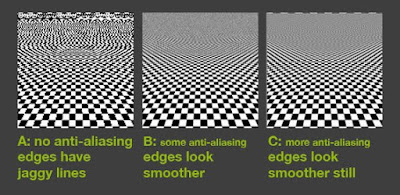
In digital signal processing, anti-aliasing is the technique of minimizing the distortion artifacts known as aliasing when representing a high-resolution signal at a lower resolution. Anti-aliasing is used in digital photography, computer graphics, digital audio, and many other applications.
In the image domain, aliasing artifacts can appear as wavy lines or bands, moiré patterns, popping, strobing, or as unwanted sparkling. In the sound domain they can appear as rough, dissonant, or spurious tones, or as noise.
Anti-aliasing means removing signal components that have a higher frequency than is able to be properly resolved by the recording (or sampling) device. This removal is done before (re)sampling at a lower resolution. When sampling is performed without removing this part of the signal, it causes undesirable artifacts such as the black-and-white noise near the top of figure 1-a below.
In signal acquisition and audio, anti-aliasing is often done using an analog anti-aliasing filter to remove the out-of-band component of the input signal prior to sampling with an analog-to-digital converter. In digital photography, optical anti-aliasing filters are made of birefringent materials, and smooth the signal in the spatial optical domain. The anti-aliasing filter essentially blurs the image slightly in order to reduce resolution to below the limit of the digital sensor (the larger the pixel pitch, the lower the achievable resolution at the sensor level).
The Creative Process

To work consistently in a creative field you need to develop a process for coming up with ideas, one of the key skills you need to do well in Computer Graphics is to be able to demonstrate an understanding of Creative process. This is primarily assessed through both the quality of your final project and the support material you provide to show how you have developed an idea.
In order to show the assessors what you are thinking you need to keep track of you ideas and how you solve problems, with a journal/folio. You should be adding a couple of pieces of work to this every week, this can consist of sketches and printouts, pages ripped from magazines, cloth samples, photos etc.
Your folio will be a major determining factor in your final mark as it helps the assessors to justify the mark they give you, it in effect aids the process of accountability.
People often have a few good ideas in their head that they have been toying with for a while which can result in an initial burst of creativity, but once they have used up these ideas, have difficulty being creative. Often bands put out a great debut album, but stumble on album number 2. This is often a direct result of lack of established creative process, a record company that sees a band faltering due to this will bring in a producer who specializes in helping bands with their creative process. The reality is that a structured approach to being creative pays off in a really big way. The process takes care of the detail work and leaves you free to think about creative solutions.
There are many theories on Creative process but they generally tend to follow this order:
Brainstorm
Finding or formulating a problem. George Kneller (American psychologist) called this stage “first insight.”
Research
Researching and drawing from life experiences (memory), networking, etc. This stage is variously called
“discovery” and “saturation.”
Think
Mulling over the problem in a sort of chaos of ideas and knowledge, letting go of certainties (forgetting). Jacob Getzel (American psychologist) called this stage “incubation” -- engaging the intuitive, non-sequential, or global thinking at the core of creativity.
Solve
One or more ideas surface. This is also called “immersion” and “illumination.”
Evaluate
The idea is tested as a potential solution to the problem. Getzel called this “verification.” This final stage often involves revision — conscious structuring and editing of created material.
Tuesday, December 9, 2008
Clay Model
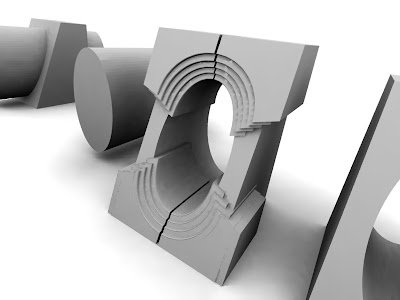
When you model in 3D it is always tempting to achieve some realism as soon as possible in the modeling process. This can be a problem however, because as you start to add textures and materials to your object, render time and screen redraw time tend to increase dramatically.
This starts to become a vicious cycle with the modeler ending up not finishing the model citing lack of patience or slow processor speed as the problem.
The industry standard method is to avoid using any textures or materials, keep your model a pure light colour that shows any faults with your model, until you are fully finished with the modeling.
The non reflective white many artists use is referred to as clay modelling because it looks like you object has been constructed from white clay.
Blender Sites
www.blender.org
www.blendernation
superboy tutorials on youtube
it is really worthwhile registering for a user name on www.blenderartists.com as this has the best range of tutorials and discussions about 3d in blender. A username lets you easliy search the forum and it's archives.
The CG society has some great discussions on 3D effects and design, and is highly reccomended.
All these sites are on the freelist but links to external images may use quota.
The best advice i can give is: all the information you need is available you just need to do your research
Sunday, December 7, 2008
Computer Graphics 08 Project Ideas
• a documented design process
• computer graphics technical skills
• aesthetic design
However there are ways you can maximise the sucess of the project
Choose an Appropriate Scale of project.
Working in 3D is time intensive try to keep the elements of your design simple but well refined, too much complexity will lead to production problems at the end.
Plan what you final presentation method will be.
Animations are great but require a large scale comittment from students, I would only reccommend this type of project for student who have previous 3D animation experience.
Posters have high impact and are fairly straight forward to produce, plan on a full2 weks of production time in Photoshop and Indesign for your poster.
Don't Emulate existing design ideas
Possibly the biggest mistake you can make with you project is to design something that looks conventional or like somthing already in existance. If you are modelling a house it needs to have exciting design elements, if it is a car make it look like nothing the assessors have seen before.
Instead, take inspiration from leading designers
True artists take inspiration from their surroundings, this includes what other artist/designers are doing. Find out what the best of the field is doing and take inspiration from this.
Develop a Production Timetable
Managing your time is one of the most important skills for the major project, unless students can demonstrate signifigant progress of their projects by mid year they will be downgraded to the level 2 course.