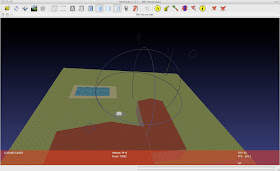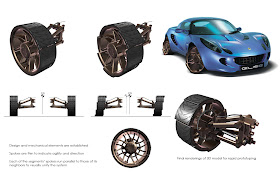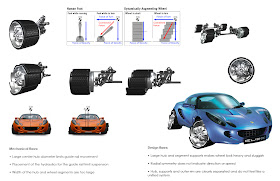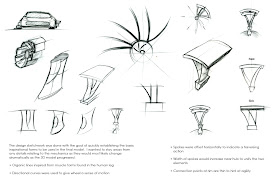We have looked previously at the Creative process and how it is important to use a methodology to help you keep generating new ideas. Now it's time to look at the design process, this is the process of developing ideas and design to meet a set need (ie a brief).
Step 1 Define the project. The project needs to have set parameters in order for the designer to have focus and to make sure all interested parties want a similar outcome. If the design is to be a chair the project brief should contain information on:
• Design Style
• Function
• Materials and Manufacturing
• Price
•Target market/end user
Step 2 Research IdeasThe designer then should research other ideas related to the brief. It is not good to work in total isolation, seeing other designs will give you more ideas and help you to avoid mistakes ogthers have made.
Step 3 Generate IdeasSketching is a very important part of the design process, Computer Graphics software tends to push users into producing certain styles and forms in their designs purely because some things are easier done than others in certain programs. Confident sketchers have the ability to translate their thoughts straight into a working sketch.
Thsi is a great skill to have but requires practice to achieve and maintain.
Step 4 Refine IdeasThe designer should then take the time to look critically at his/her ideas and make sure they are relevant to the brief.
Step 5 Present ideas to client/userThe designer then presents the ideas to the client who may wish to make changes or may ask the designer to further refine the ideas. Communication between all interested parties at this point is vitally important so that everybody knows where the project is headed. Extra time spent at this stage saves much time and anguish later on. Good designers tend to be also good communicators for this very reason.
Step 6 Further RefinementThe design is then further refined, at this point a client may choose to show early visualisations of the design to a sample of the Target Market to guage their response to the product.
Step 7 Final DesignThe designer moves ahead with the final design once agreed upon by the client. The final design needs to be fully specified so as it can successfully produced. At this stage the designer may work with production houses such as plastics moulders and printers, or may set out the design process steps for their own use if they are a designer maker.
Step 8 Final outcome/ProductionAll parties agree that design brief has been met and the design goes into use or production.